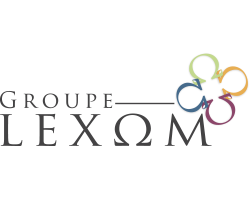Formation VMware Workspace ONE : Unified Endpoint Management - Bootcamp
Public admis
- Salarié en Poste
- Demandeur d'emploi
- Entreprise
- Etudiant
Financements
Eligible CPF Votre OPCO Financement personnelObjectifs de la formation
À l'issue de cette formation VMware Workspace ONE, vous aurez acquis les connaissances et compétences nécessaires pour :
- Identify and describe major components of the Workspace ONE solution
- Navigate the Workspace ONE UEM console
- Examine integrated components
- Outline enrollment and endpoint management methods for each endpoint platform
- Enroll and manage mobile devices and endpoints with the VMware Workspace ONE Intelligence Hub application
- Provision and secure applications
- Create and implement profiles and compliance policies
- Manage email configurations
- Integrate with content resources and provision access
- Explain and analyze reporting and auditing
- Summarize the general logic of Workspace ONE UEM issue troubleshooting
- Describe when and why to use logs for troubleshooting
- Outline the best practices for Workspace ONE UEM console and Enterprise Integration troubleshooting
- Understand the various methods for logging and troubleshooting supported device endpoints
- Summarize the general troubleshooting logic of resolving Email Management issues
- Summarize the best practices of Application Management issue troubleshooting
- Summarize the best practices of Content Management issue troubleshooting
| Tarif |
Contacter l'organisme |
| Durée | 5 jours (35h) |
| Modes |
|
| Sessions | |
| Lieux | Partout en France |
| Tarif |
Contacter l'organisme |
| Durée | 5 jours (35h) |
| Modes |
|
| Sessions | |
| Lieux | Partout en France |
Description
This five-day course is comprised of the three-day VMware Workspace One : Skills for Unified Endpoint Management course and the two-day VMware Workspace ONE: Unified Endpoint Management Troubleshooting course.
You configure and secure unified endpoint activation, registration, and resource integrations and learn how to integrate industry-recognized enterprise technologies with the VMware Workspace ONE UEM (Unified Endpoint Management) console.
Through a combination of hands-on labs, simulations, and interactive lectures, you also learn how to configure and manage the endpoint lifecycle. You also learn to investigate, analyze, and determine issues that might occur with all the different components of the Workspace ONE UEM platform.
You will learn how to effectively troubleshoot product issues to enable administrators to understand how product services communicate and function—in turn optimizing service and software health management.
Programme
Course Introduction
Introductions and course logistics
Course objectives
Introduction to Workspace ONE Unified Endpoint Management
Outline the basic principles and capabilities of Unified Endpoint Management with the Workspace ONE Platform.
Summarize basic implementation of Workspace ONE UEM
Investigate Modern Windows Management with Workspace ONE UEM
Workspace ONE UEM Console
Outline features of the Workspace ONE UEM Console
Navigate the Workspace ONE UEM Console
Workspace ONE UEM Architecture
List the common Workspace ONE UEM integration components
Outline the core components of Workspace ONE UEM
Outline the benefits of implementing Directory Services Integration
Summarize the benefits of implementing Certificate Authority Integration
Describe the benefits of implementing Email SMTP Integration
Describe the benefits of deploying Secure Email Gateway
Explain the purposes of deploying Unified Access Gateway
Describe the benefits of deploying VMware Tunnel
Summarize the functions of Content Gateway
Mobile Endpoint Enrollment and Management
Outline UEM options
Configure Workspace ONE UEM for Endpoint Management
Enroll Mobile endpoints
Describe the functions and benefits of the Apple Device Enrollment Program
Outline the steps to enroll an Android Endpoint into Workspace ONE UEM with the out-of-box enrollment flow
Windows 10 Onboarding
Outline basic principles of Windows 10 Endpoint Onboarding
Onboard Windows 10 desktop with basic IT-driven and user-driven enrollment methods
Outline the steps of configuring Cloud Windows 10 Auto Discover Service
Summarize the steps of configuring Azure AD integration
Use Office 365 applications for Windows 10 desktop enrollment
Explain Windows 10 Desktop out-of-box enrollment
macOS Onboarding
Understand the prerequisites for macOS enrollment and onboarding
Describe several macOS onboarding flows
Prepare macOS endpoints of staging
Outline the available user-driven macOS onboarding methods
Outline the available IT-driven macOS onboarding methods
Outline the steps of integrating Apple Business Manager with Workspace ONE UEM
Securing and Configuring Endpoints
Summarize the comprehensive endpoint and console security features provided by Workspace ONE UEM Console
Assess uses of administrative roles
Examine the proper use of profiles and resources for endpoint management
Explain Windows 10 policy management
Outline product provisioning
Configure compliance policies
Manage endpoints with Workspace ONE UEM
Use the Self-Service Portal to manage an endpoint
Application Access and Security
Describe the functions and benefits of using application management capabilities in Workspace ONE UEM
Summarize application management capabilities of Workspace ONE UEM
Plan a public application management strategy
Design an application security strategy
Examine the Windows 10 Business Store Portals role in your application management strategy
Deploy Win32 applications
Summarize the benefits of using VMware Workspace ONE SDK
Email configurations
Describe the benefits of managing email with Workspace ONE UEM
Deploy managed email settings
Evaluate email integration models
Support the implementation of AirWatch Secure Email Gateway
Integrate PowerShell
Support Google Sync integration
Evaluate email compliance policy strategies
Describe the features and functionality of the Email Notification Service
Content and Resources Implementation
Describe the benefits of performing Content Management with Workspace ONE UEM
Summarize the functions and benefits of Workspace ONE Content
Evaluate the benefits of Workspace ONE Content
Access content and repositories from Workspace ONE Content
Support end user use of the personal content feature
Implement a content management strategy that allows for access on endpoints
Access internal repositories with the Content Gateway
Workspace ONE Intelligence and UEM Reporting
Summarize the features and functionality of Workspace ONE Intelligence
Evaluate the impact Workspace ONE Intelligence can have on a UEM strategy
Execute a report strategy
Outline the steps of integrating Syslog with Workspace ONE UEM
Weigh the benefits of a telecom management
Fundamentals of Workspace ONE UEM Troubleshooting
Summarize the general logic of Workspace ONE UEM issue troubleshooting
Classify Workspace ONE UEM issues
Describe when and why to use logs for troubleshooting
Compare the different log levels
Identify the key factors of log collection
Summarize the workflow topology of each Workspace ONE UEM productivity and integration component
Workspace ONE UEM Console Troubleshooting
Outline the best practices for Workspace ONE UEM console issue troubleshooting
Identify common Workspace ONE UEM console issues
Troubleshoot Workspace ONE reporting issues
Troubleshoot issues related to Group Management and Assignments
Troubleshoot issues related to System Settings and Admin Roles
Use the Console Event log for Workspace ONE UEM console issue troubleshooting
Collect and analyze Workspace ONE UEM console logs
Workspace ONE UEM Enterprise Integration Troubleshooting
Summarize the best practices of Workspace ONE UEM Enterprise Integration issue troubleshooting
Identify common Enterprise Integration issues
Troubleshoot issues related to AirWatch Cloud Connector
Troubleshoot issues related to Directory Services integration
Troubleshoot issues related to Certificate Authority Integration
Troubleshoot issues related to Workspace ONE Access integration in the Workspace ONE UEM console
Workspace ONE UEM Endpoint Troubleshooting
Summarize the endpoint connection topologies of different endpoint platforms
Describe endpoint troubleshooting best practices
Identify common endpoint issues
Summarize the general troubleshooting logic for resolving an endpoint enrollment issue
Validate enrollment settings for endpoint enrollment
Troubleshoot endpoint connectivity issues
Validate the Hub Settings in the Workspace ONE UEM console
Summarize the general logic of troubleshooting profile lifecycle management issues
Outline common compliance policy lifecycle management issues
Summarize the key factors in collecting and analyzing Workspace ONE UEM Device Services logs and targeted logging
Identify the categories and logging levels of certain Device Event log entries
Troubleshoot DEP enrollment issues
Workspace ONE UEM Email Troubleshooting
Summarize the general troubleshooting logic of resolving Email Management issues
Identify common email issues
Troubleshoot issues related to email profile and VMware Workspace ONE® Boxer settings
Troubleshoot AirWatch Secure Email Gateway related issues
Troubleshoot PowerShell integration related issues
Troubleshoot issues related to Email Compliance Policy
Troubleshoot issues related to Email Notification Service
Outline the steps of collecting Secure Email Gateway logs and email server logs
Workspace ONE UEM Application Troubleshooting
Summarize the best practices of Application Management issue troubleshooting
Identify common Application Management issues
Troubleshoot issues related to Public Application management lifecycle
Troubleshoot issues related to Internal Application management lifecycle
Troubleshoot issues related to Apple Volume Purchase Program
Troubleshoot issues related to Windows Store for Business
Troubleshoot issues related to Per-App VPN
Collect and analyze Per-App Tunnel log
Workspace ONE UEM Content Troubleshooting
Summarize the best practices of Content Management issue troubleshooting
Identify common Content Management issues
Troubleshoot issues related to AirWatch managed content management
Troubleshoot issues related to Content Gateway
Collect and analyze Content Gateway logs
Troubleshoot issues related to Admin Repository
Troubleshoot issues related to User Repository
Troubleshoot issues related to Workspace ONE Content Application
Prérequis
Public
Ces formations pourraient vous intéresser
Objectifs de la formation
- Comprendre les problématiques liées aux comportements des individus et des équipes.
- Adapter son mode de management à la culture QSSE.
| Tarif |
A partir de 1 480,00 € |
| Durée |
2 jours (14 heures) |
| Modes |
|
Objectifs de la formation
La certification Intégrer le management déquipe dans le développement de son activité professionnelle sadresse aux professionnels opérationnels qui endossent ou vont endosser un rôle managérial dans le cadre de leur fonction.| Tarif |
A partir de 610,00 € |
| Durée |
2j / 19h |
| Modes |
|
Objectifs de la formation
- Connaître les exigences de la norme ISO 45001 et son apport pour consolider les démarches sécurité au sein d’un laboratoire
- Implanter le référentiel au sein du système de management du laboratoire
| Tarif |
A partir de 1 160,00 € |
| Durée |
2j / 14h |
| Modes |
|
Objectifs de la formation
- Cette formation fait l'objet d'une évaluation formative.
| Tarif |
Contacter l'organisme |
| Durée |
5 jours (35 heures) |
| Modes |
|
Objectifs de la formation
- Préparer une certification internationale de référence dans la gestion de projets en mode Agile
- Poser les fondations pour assurer le succès de projets menés en mode Agile
- Comprendre et manager les projets en mode Agile
- Appréhender les rôles, les responsabilités et les différents styles de Management nécessaires pour assurer le succès des projets en mode Agile
- Intégrer le mode Agile à d’autres méthodologies de gestion de Projets comme Prince2®
| Tarif |
A partir de 2 390,00 € |
| Durée |
3j / 21h |
| Modes |
|
Objectifs de la formation
Plus concrètement, à l'issue de cette formation AgilePM Certification Agile Project Management Foundation vous aurez acquis les connaissances et les compétences nécessaires pour :
- Comprendre le principe des projets en mode Agile et les différents rôles associés
- Identifier les processus et livrables du projet selon le référentiel AgilePM®
- Utiliser des techniques de communication projet adaptées aux interlocuteurs
- Estimer la charge des travaux et planifier en mode Agile
- Trier et prioriser les exigences d'une itération
- Passer la certification AgilePM® Foundation
| Tarif |
A partir de 1 450,00 € |
| Durée |
3j / 21h |
| Modes |
|
Objectifs de la formation
- Maîtriser les étapes incontournables du management de projets : cahier des charges, organigramme des tâches, budget, planning, contrôle d'avancement, tableaux de bord
- Développer les comportements efficaces dans votre conduite de projet : constitution et animation d'équipe, conduite de réunion
- Communiquer en mode projets de manière agile pour obtenir l'engagement de tous les acteurs
| Tarif |
A partir de 2 050,00 € |
| Durée |
3j / 21h |
| Modes |
|
Objectifs de la formation
- Comprendre le principe du management transversal
- Utiliser des stratégies d'influence en management pour obtenir un engagement des autres
- Ajuster dynamiquement votre façon d'aborder les autres pour obtenir leur adhésion
- Atteindre les objectifs en renforçant la confiance et la coopération
- Gérer efficacement les comportements difficiles pour surmonter la résistance ou l'inertie des autres
| Tarif |
A partir de 1 390,00 € |
| Durée |
3j / 21h |
| Modes |
|
Objectifs de la formation
Concrètement à l'issue de cette formation SCCM / MECM CB, vous serez en mesure de :
- Installer et configurer Microsoft Endpoint Configuration Manager - Current Branch
- Déployer des systèmes d’exploitation (Windows 10)
- Déployer des applications
- Déployer et gérer les mises à jour logicielles ainsi que les plans de maintenance
- Effectuer des requêtes, des inventaires et du reporting
- Sauvegarder et restaurer un site
| Tarif |
A partir de 3 350,00 € |
| Durée |
5j / 35h |
| Modes |
|
Objectifs de la formation
Le management
- Faire le point sur ses compétences en management pour les confronter aux exigences d'un poste d'encadrement.
- Maîtriser les étapes clés du processus de prise de poste en tant que manager
- Connaitre des techniques de management pour devenir un bon manager
| Tarif |
A partir de 1 390,00 € |
| Durée |
2j / 14h |
| Modes |
|